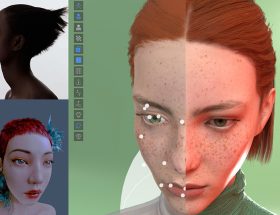As a technology company in the fashion industry, Style3D continues to invest heavily in technology development every year to speed up software feature updates. And the launch of new versions always gets attention from tens of thousands of people.
The new version of Style3D Cloud is released with a new navigation system, interface upgrade, function optimization, new visual experiences, etc. We’ve got “The New Version Upgrade Highlights” for you to learn about the updates for the first time.
Next, we’ll walk you through the latest version of S3D Cloud, which is “nicer, better, and simpler”.
Part1
Add Initial Setup Guidance
Add the “Beginner’s Guide” menu, including how to set up fields, build organizations, set up permissions, etc. The initial settings of various roles can easily be found here to avoid confusion for beginners of the system.
E.g. [Hardware Configuration] for modelers and fabric specialists
Workflow: understand the computer configuration requirements → scanner configuration and attribute settings → Google Chrome installation → label printer configuration and attribute settings.

Click on each step of the beginner’s guide, and you will get needed information directly or be redirected to related pages. We’ve tried the whole process ourselves and found out that we can finish the 6 steps within 10 minutes!

Part2
Customized Home Page
Customization is not only the pursuit of fashion but also the demand for efficient work. Add frequently-used functions to the home page so that you can reach the operation page with a single click. That’s much more efficient than before!

Part3
1 Second to Where You Want
The menu is like an elevator. Just with one click, you can go to any pages you want.

All menus are added to the left-side navigation, so you can see them all directly. We’ve also added the Menu Collection Button. All menus in your collection will be directly displayed on the left side.

Part4
The Process Steward Around You
“Flow Guide” menu has been added to sort out some common processes used by our customers and provide guidance. Take “How to show the ability to clients by VR Showroom?” as an example, the process is broken down into three steps, and you can click step by step to complete the whole process.

We are still working on sorting out the common processes for garment and fabric, and will add them to the platform soon!

Part5
Amazing New Features
- Smart PDF
You are able to generate a graphic PDF for your 3D styles with one click. Auto-generate images for all styles, images from front view and side view, and detailed pictures, etc. Support multiple formats for all the styles. No more need for tedious PowerPoint templates.


- Data Pivot
Through home page customization, you can add data statistics and business analysis modules to the home page so that administrators can easily check all the numbers at one time.



Part6
Some Smooth Experience
- Hide Filtered Items
Make material navigation visually unobstructed and smoother.

- First column fixed
No more worries about the mismatching between fabrics and information.

Of course, we’ve only listed a small part of the features here. More exciting highlights are waiting for you to explore by yourself!